How to Use ChatGPT to Boost Your Productivity
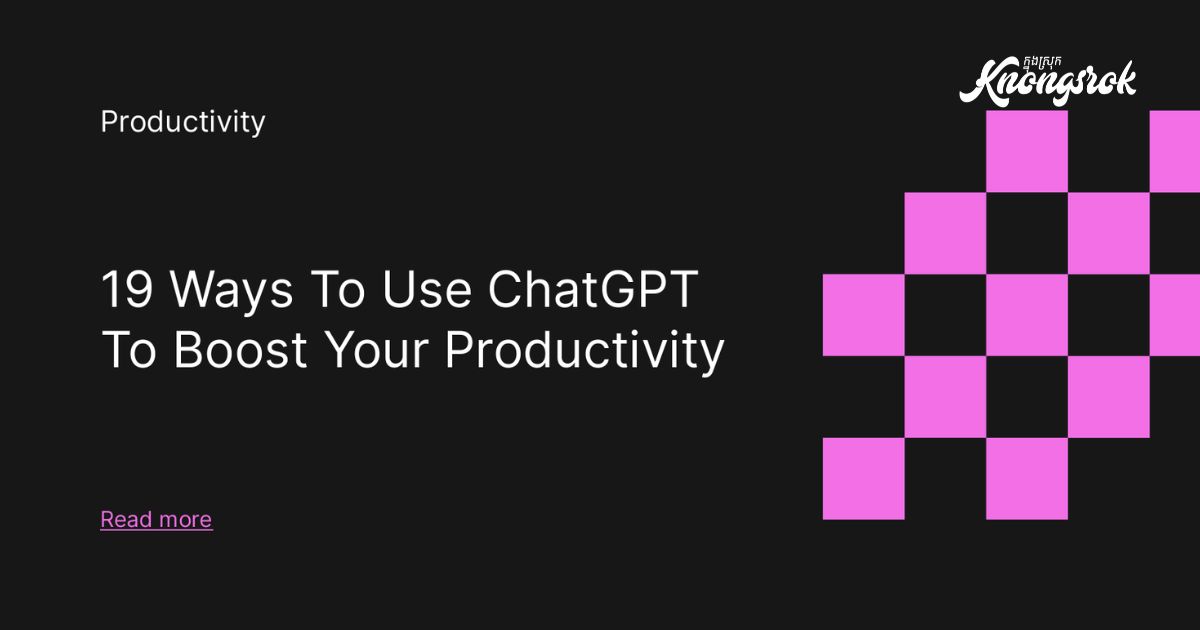
Introduction
AI tools like ChatGPT aren’t just for fun — they can supercharge your productivity, automate tasks, and even help you write content. Here’s how to make the most of it.
1. Write Emails Faster
Give ChatGPT the key points and let it generate professional or casual emails in seconds.
2. Summarize Long Articles or Documents
Paste text into ChatGPT and ask for a summary. It saves time and gives you the main takeaways instantly.
3. Brainstorm Ideas
Whether you’re planning content, marketing strategies, or even a birthday gift — ChatGPT can offer ideas instantly.
4. Write Code or Debug It
Developers use ChatGPT to generate snippets, understand error messages, and fix bugs faster.
5. Plan Your Day or Week
Ask ChatGPT to help you organize tasks, set goals, or even create a productivity system like Pomodoro.
6. Create SEO-Optimized Blog Posts
Content creators can outline articles, improve headlines, and even get help with keyword placement.
7. Translate or Paraphrase Text
ChatGPT helps you translate between languages or rewrite paragraphs to improve tone or clarity.
8. Prepare for Interviews or Exams
Get practice questions, study guides, or conversation roleplay using AI assistance.
Conclusion
ChatGPT can be your virtual assistant, coach, and creative partner. The key is asking the right questions and using it consistently.
Leave a Reply