Beginner’s Guide to Protecting Your Privacy Online
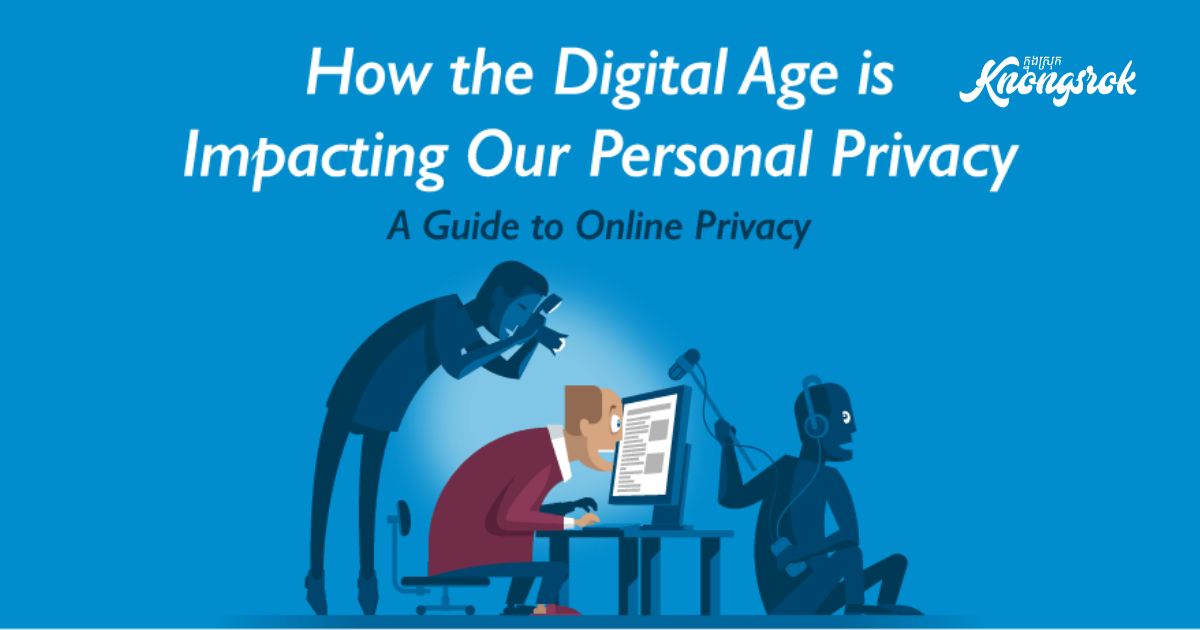
Introduction
In a digital world where our data is constantly at risk, online privacy is no longer optional. If you’re new to digital safety, this guide will walk you through easy steps to secure your personal information.
1. Use Strong, Unique Passwords
Never reuse passwords. Tools like LastPass or Bitwarden help generate and store secure passwords.
2. Enable Two-Factor Authentication (2FA)
This adds an extra layer of protection to your accounts. Always turn it on for your email, social media, and banking apps.
3. Use a Reliable VPN
A VPN (Virtual Private Network) encrypts your internet traffic, hiding your location and browsing data.
4. Avoid Public Wi-Fi Without Protection
Public networks are vulnerable. If you must use one, always connect through a VPN.
5. Use Secure Browsers and Search Engines
Switch to privacy-focused tools like Brave, DuckDuckGo, or Firefox with enhanced tracking protection.
6. Be Wary of Phishing Emails
Don’t click suspicious links. Always double-check email addresses before replying or downloading attachments.
7. Check App Permissions
Your phone apps may access your camera, mic, or location unnecessarily. Review and disable what’s not essential.
8. Keep Software Updated
Updates fix security vulnerabilities. Make sure your devices and apps are always up-to-date.
9. Don’t Overshare on Social Media
Limit what you share. Personal info like your birthday, location, and work can be used against you.
Conclusion
Online privacy starts with awareness. Follow these steps and stay vigilant — your data is worth protecting.
Leave a Reply